Unauthorized - You don't have permission to use this service
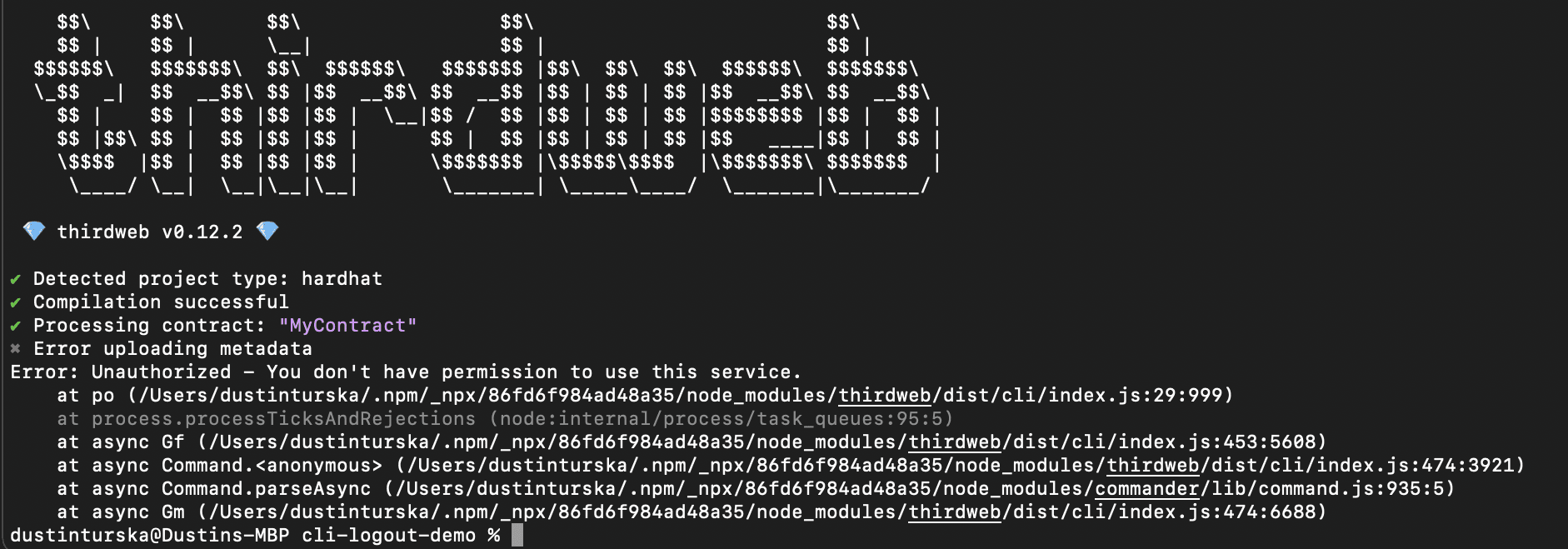
Error Reason
The CLI now uses Auth login (rather than pasting the secret key) to connect your device to the wallet associated with the Dashboard.
This error occurs when a user is signed into a legacy version of the CLI and has not registered an authorized device.
Solution
Step 1: Logout of the CLI
Run the following command npx thirdweb@latest logout
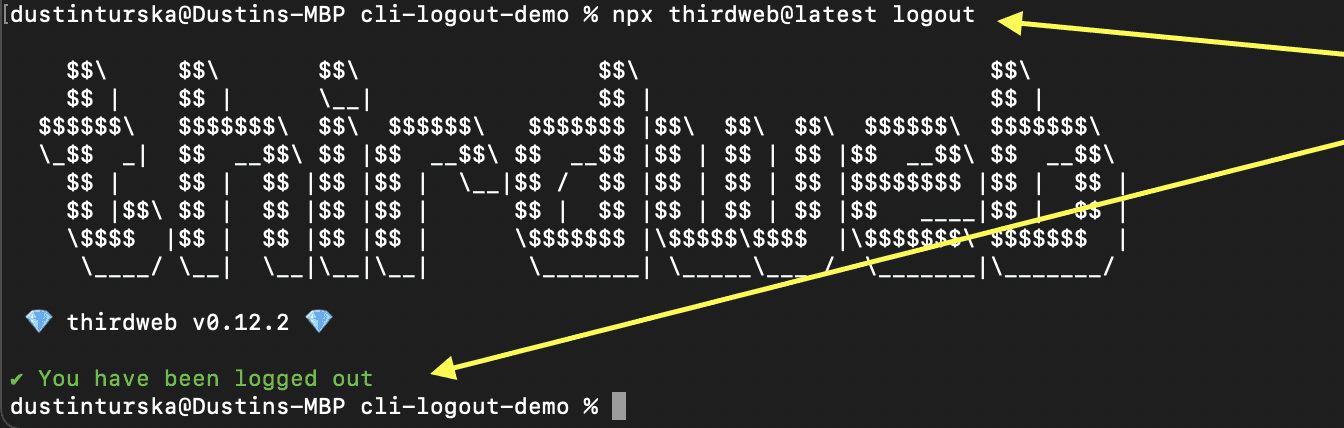
Step 2: Run the deploy or upload command again
Once you have logged out of the CLI, run the deploy or upload command again, this will prompt you to register your device via the generated registration link.
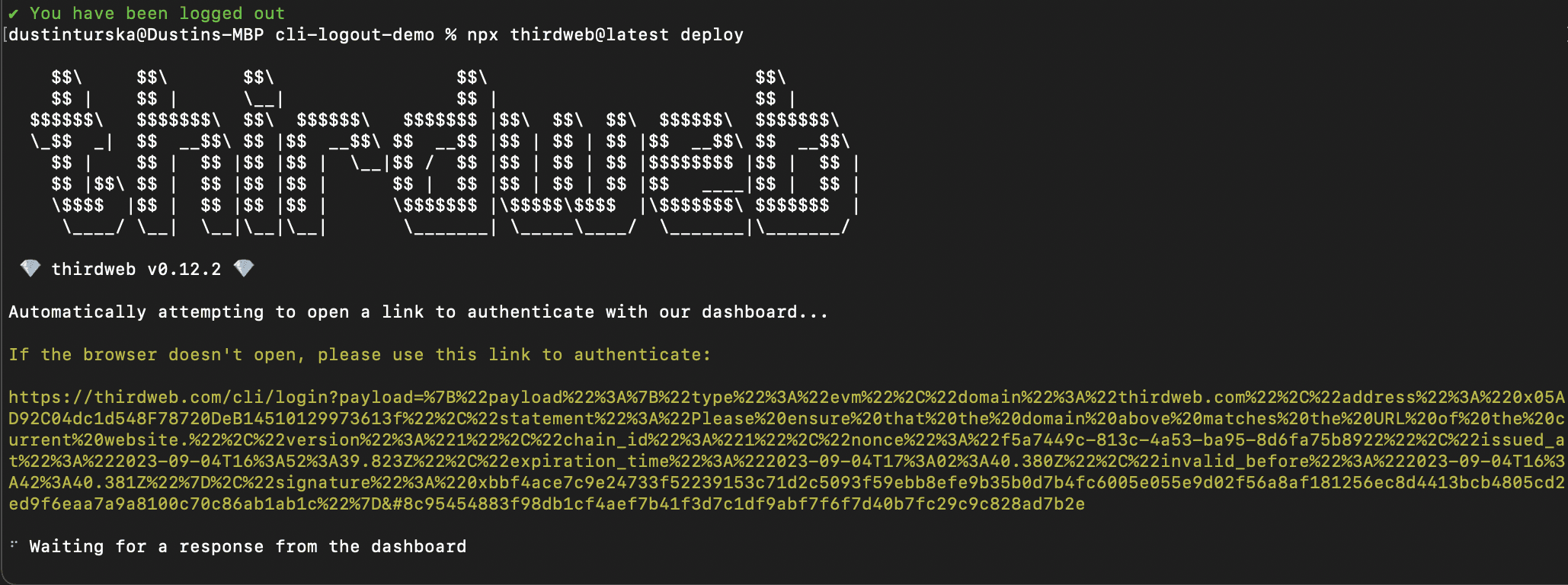
Step 3: Authorize your device
Name your device (optional) and click Authorize device. This will prompt a signature in your wallet (gasless).
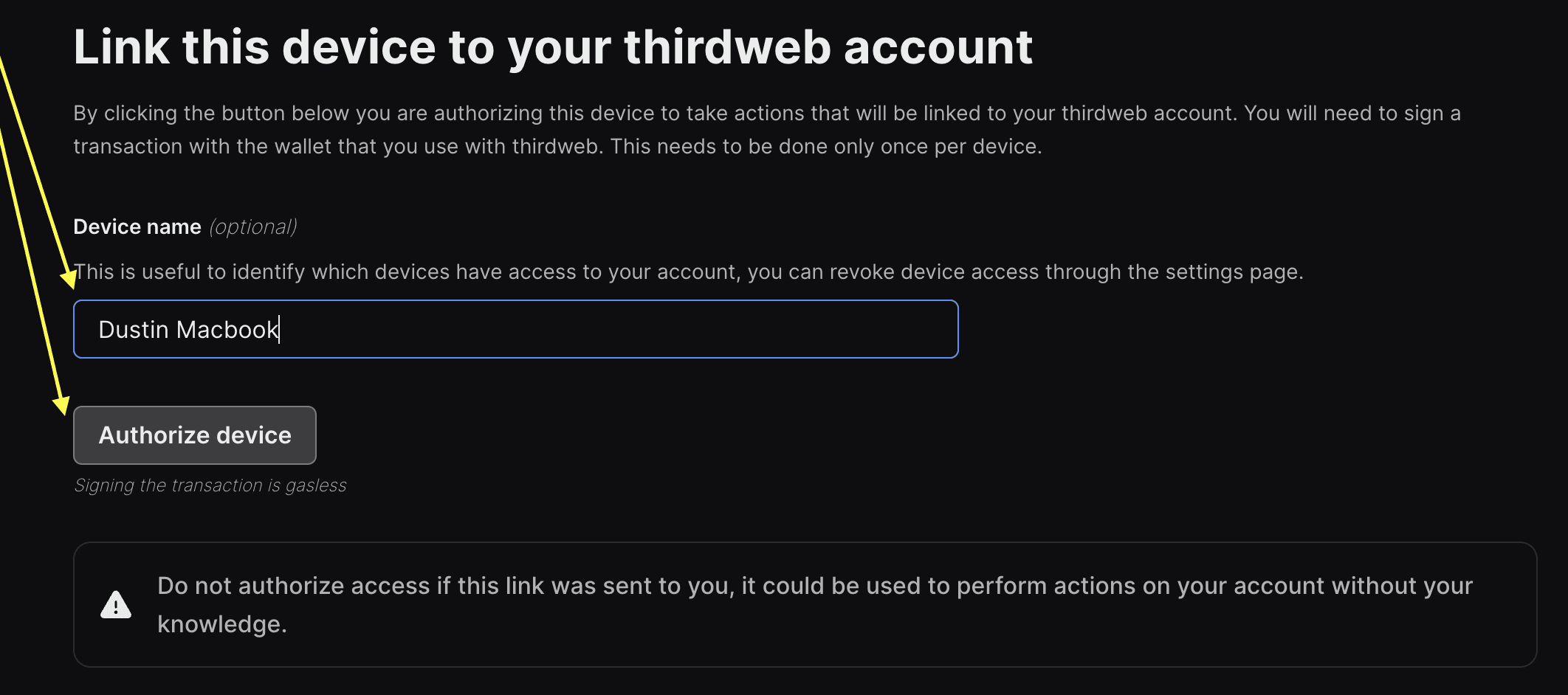
Step 4: Sign the request
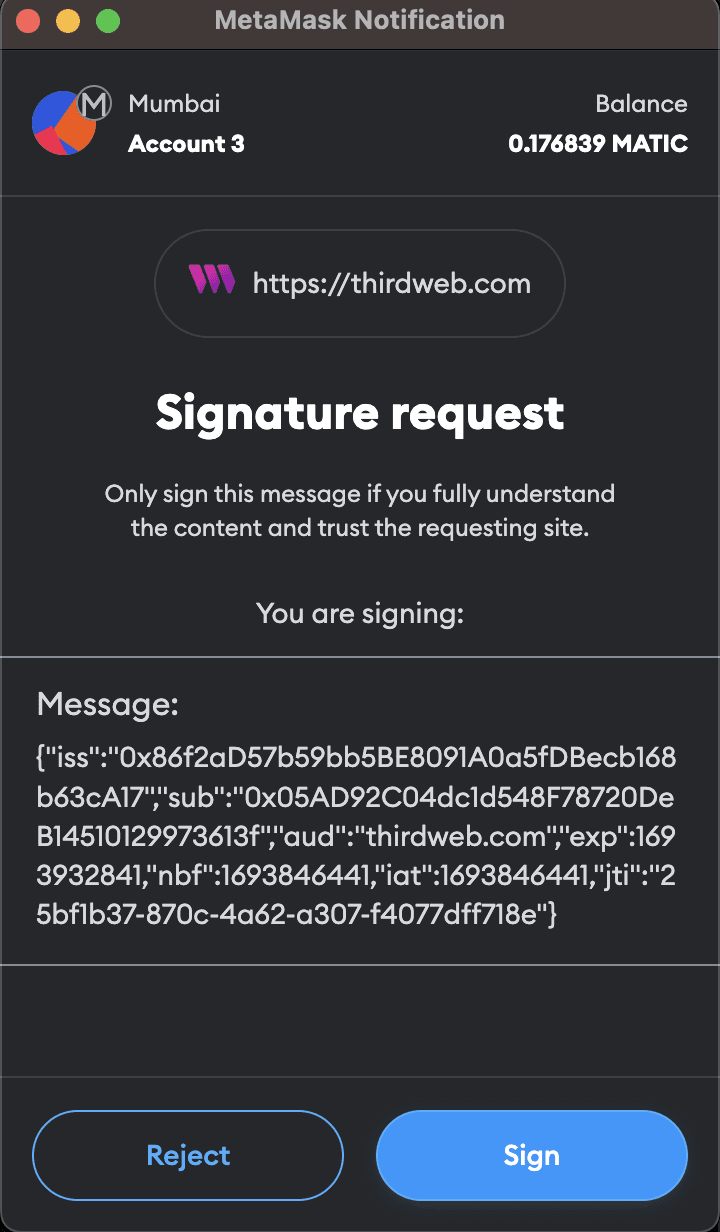
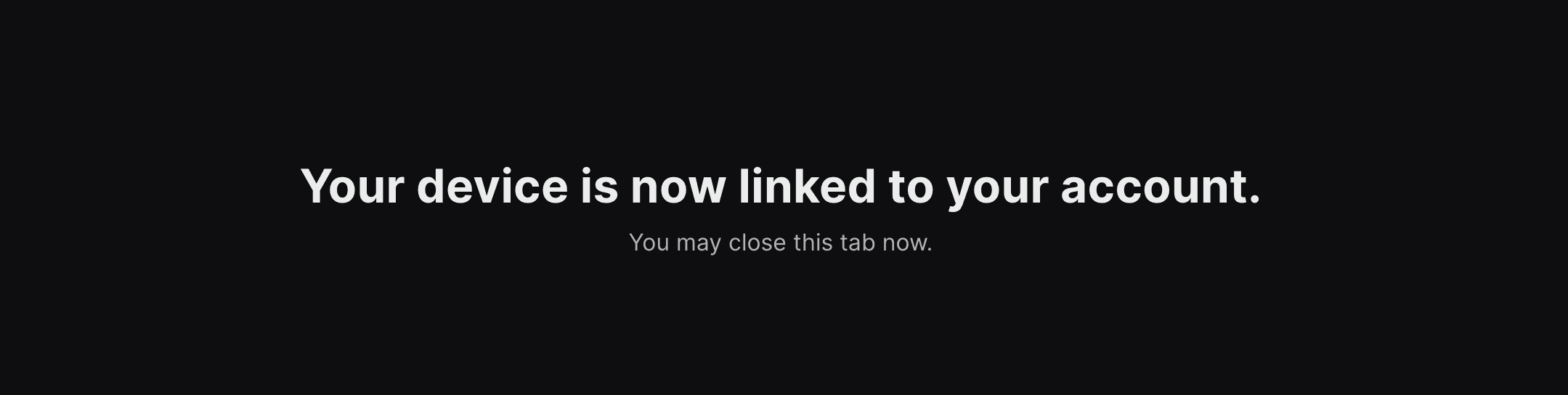
Step 5: Return to CLI and retrieve your deploy link.
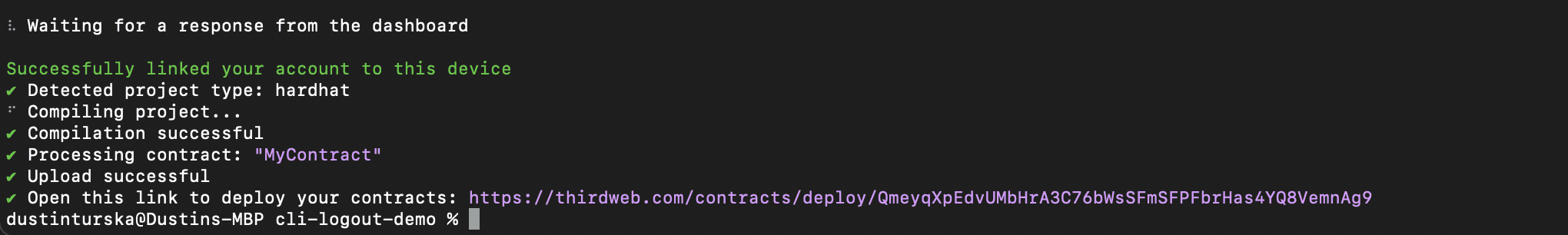
Can’t get this working? If you’ve followed the above and still have issues, contact our support team for help.